Web Content Viewer
- ${title}
Loading...
Stay ahead of everyone with 5G technology from WE
Be the First to Experience the Future with WE 5G Now for the first time
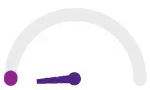
5G is now in Egypt
5G has arrived in Egypt with WE! Faster speeds, better performance, and a whole new experience with your bundles to enjoy your Internet without limits.
Devices & Promotion
FAQ
- What is the new 5G Technology?
- 5G is the fifth generation of cellular technology, representing a significant advancement over previous generations. It's designed to enhance speed, lower latency (delay), and provide greater flexibility for wireless services, enabling the transmission of larger volumes of data compared to older networks.
- Do I need to be in a 5G coverage area to use it?
- Yes, to experience 5G speeds, you need to be in a location with WE’s 5G coverage. The 5G network is expanding across Egypt to reach more areas.
- What do I need to use 5G Technology?
- You will need to be in an area covered by 5G network (as coverage will be available gradually) and you should also have 5G enabled mobile handset.
- Should I change my tariff or pay extra fees to use 5G services?
- No need as WE is providing the 5G benefits with no extra fees or subscription. All what you will need is to enable 5G service on you device and to be in an area covered by 5G. All existing tariffs will enjoy 5G service for free. But we recommend upgrading your mobile internet bundle as using 5G high quality internet services takes higher mobile data consumption rates.
- What happens if I leave a 5G coverage area?
- Your device will automatically switch to the best available network, such as 4G or 3G, to keep you connected without interruption.
- How can I check if my device supports 5G?
- You can check your device’s specifications or call the customer care or visit the nearest WE store for assistance. Our team will help you confirm whether your router or MiFi device supports 5G.
- Do I need to activate 5G on my device?
- Majority of 5G Devices supports the service automatically, However, some devices needs manual setup as follows:
Device
Setting Steps
Apple
Settings:
- Cellular
- Choose “WE”
- Voice & Data
- Select “5G On” or “5G Auto”
Samsung
Settings:
- Connections
- Mobile networks
- Choose “WE”
- Network mode
- Select 5G
OPPO
Realme
Redmi
Infinix
XiaomiSettings:
- Mobile network
- Choose “WE”
- Preferred Network Type
- Select 5G
HONOR
HUAWEISettings:
- Mobile network
- Choose “WE”
- Mobile Data
- enable 5G for the default mobile data SIM
- You have to choose “WE” as default mobile data SIM







